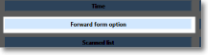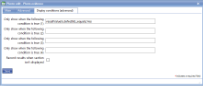Item Type -Forward form
|
Forward form is used when a form that may not be completed by the operator who started it. When the first operator is unable to complete the form (due to, for instance, time constraints or parts being unavailable) this button enables the partially completed form to be returned to the server and allocated to another operator. |
Main |
Main screen for creating/amending a Forward form item | ||||||||
| Question | This is the text “label” that is specifying the information that needs to be entered or the question to be answered. Although this is not necessarily a question in all cases, Question is used as the general term to cover the text shown next to an input field. The text should be as short as possible whilst still being self-explanatory. Over-long questions take up a lot of space on PDA screens with their restricted size, so try and make them concise. This text should be an aid to help guide the user through the screen. Any more explanatory text can be made available as “Auditor’s notes” or “Full question text”. | ||||||||
| Text on button | Enter text that will appear on the button to forward this form. | ||||||||
|
|||||||||
| Item flag |
Template item flags are used to apply display classes to template item in a consistent and efficient way. They are set up in a system list called Template item flags and might be given names such as Danger so the text appears in red, Disclaimer for smaller text, Long answer to give extra space to the answer. This means that changing the display class can be done in one place rather than on all template items. |
||||||||
See Also